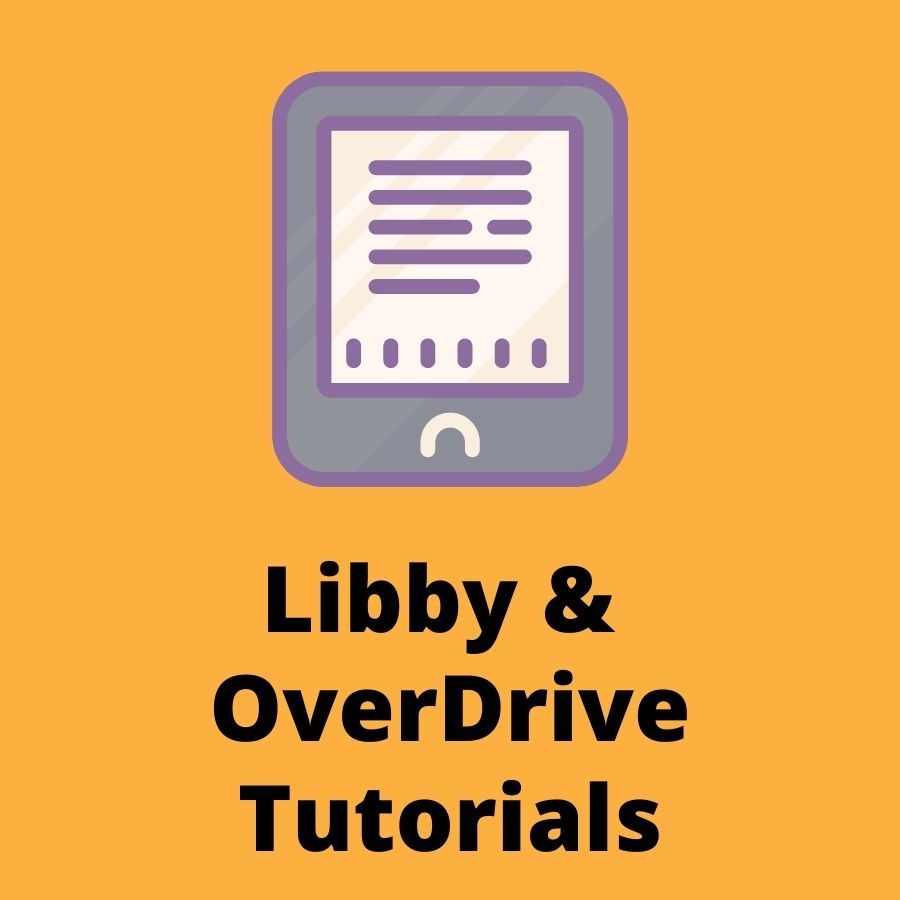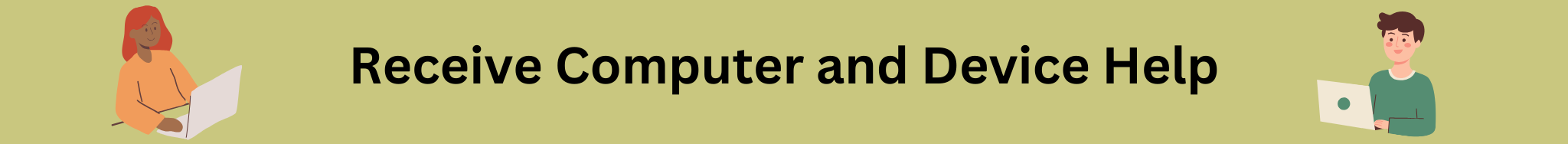
Learn More About Your Tech
Need some quick help and don’t want to chat with a staff member? Check out our pre-made tutorials on a variety of topics. If these don’t help, feel free to reach out and request a new tutorial.
Technology Help Privacy Guidelines
The Latah County Library District deeply values our patrons’ privacy, and asks that you help us to protect you and your data. Prior to your tech appointment or asking an employee for help, please take a few minutes to go through the device/accounts that are likely to be accessed by staff to ensure that there are no materials you would feel uncomfortable with library staff viewing, or that could make staff uncomfortable.
Ask yourself, what sensitive material will need to be accessed? This includes things like:
- Passwords
- Social Security information or government-issued IDs
- Banking information and/or statements
- Medical information
- Camera roll
- Text messages and/or call logs
- Browsing history and/or saved bookmarks
- Any cloud storage (like Google Drive, iCloud, OneDrive, etc.)
- Note-taking apps
- Social media
- Work-related sensitive material
If during your appointment staff needs to access other materials you did not expect to be seen, let the employee helping you know you weren’t able to review the data yet. They will give you a few minutes to sort through it privately before sharing it with them.
Remember: If at any point you no longer feel comfortable with the staff viewing your material, ask the employee to turn away until you can remove it from the screen.
Thank you!
Check to See if a Tech Appointment With Staff Would Help Out!
We are happy to assist you with your computer or technology needs, including phones, tablets, laptops, online services, and more! Send us a request and we will do what we can to help.
Featured Library Tutorials